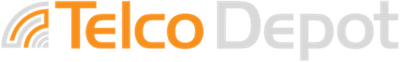Allworx View CDR for Allworx Connect320 and 324 Phone System
Beautiful Real-Time Dashboards and Historical Call Activity Reports
Make smart, data-driven business decisions from anywhere with Allworx View and View ACD. Allworx View delivers comprehensive historical call activity reports to help you track metrics that drive your business performance. For call center teams, Allworx View ACD provides easy to see graphical charts on customizable dashboards to help everyone stay on top of queue and agent stats in real time.
Allworx View™ is a detailed data management application that gives you the information you need to make intelligent decisions for your business. Allworx View provides real-time and historical call data for Allworx phone systems. Allworx View ACD expands the capabilities of View to add information about Automatic Call Distribution (ACD) queue status and agent performance.
Allworx View Highlights:
- Create, save, and share call activity reports on demand or auto-schedule them for email distribution.
- Choose from six intuitive call activity report templates with advanced data filters.
- Easily export call activity reports to PDF or CSV files.
- Access reports and dashboards via any modern web browser on any device.
- Track call activity data for single- or multi-site Allworx deployments.
- Manage the information shown based on each user’s permission level.
Allworx View ACD Highlights:
- LStay on top of queues and agent performance in real time.
- Customize the dashboard using intuitive graphical charts, adjustable font sizes, alarm display options, and more.
- Create as many dashboards as you need with full access control.
Allworx View Popular Uses:
- Tracking outbound call volume by individual agents or employees.
- Tracking inbound call volume by geographic areas or time periods to identify customer trends.
- Measuring incoming calls to specific DIDs associated with advertising campaigns.
- Identifying unmet staffing needs and areas to reduce telecom costs.
- Projecting queue and agent metrics and statuses on a large monitor for call center agents and supervisors in their work area.
- Analyzing Allworx system usage trends for further optimization.
Notes:
- Allworx View are sold as server-wide licenses and run on Windows Server 2008R2 or higher. They require System Software 7.7.5.5 or higher, but the most current System Software is recommended for optimal use of the latest features and enhancements.
- To track calls across multiple Allworx sites, Allworx systems need to be configured using Allworx Advanced Multi-Site, and each Allworx system requires a View software key(s).