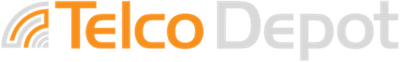Avaya J179 IP Phone
Avaya J179 IP Phone
All About the J179 Phone:
The competitively priced, high-performing Avaya J179 IP Phone features a color display, 4 softkeys, high definition audio quality, integrated Gigabit Ethernet interface, headset support, up to three 24-button Expansion Modules, and optional Wi-Fi®/Bluetooth®. The J179 IP Phone leverages your enterprise IP network to deliver sophisticated voice communications from headquarters, remote locations, or home offices. Tightly integrated with the Avaya Aura® and IP Office™ platforms, the J179 IP Phone optimizes communications through a flexible architecture that leverages existing investments and accommodates changing business needs
J179 Key Features and Highlights:
- Delivers high definition audio that can increase productivity by reducing fatigue and provides easier-to-understand multi-party calls through the wideband audio codec in the handset and headset.
- Simplifies call control on the display using softkeys for everyday functions such as transfer, conference and forwarding; also makes it easy to perform everyday tasks such as quick access to the corporate directory.
- Provides visual cues that can speed task management through 8 dual-color Red/Green LED buttons.
- Improves flexibility through support of a secondary Gigabit Ethernet port for a PC.
- Enables high-speed call handling through support of up to three 24-button Expansion Modules.
- Supports optional J100 Wireless Module for Wi-Fi® connectivity and/or Bluetooth® headsets
- The handset has built in volume boost for hearing impaired to avoid having to purchase a separate amplified headset.
- Accommodates advanced unified communications solutions through Session Initiation Protocol (SIP).
- Supports reduced energy consumption and lower costs through Power-over Ethernet Class 1 design with “sleep mode”.
J179 Phone Button Layout:
- Softkeys are located beneath the LCD screen . They are context sensitive thus the labels displayed on the screen will vary based on the current state of the phone.
- The navigational arrows in the middle of the phone are used to scroll through lists and the middle button is used to select objects
- Around the navigation wheel there are four buttons that have specific functions. Going counterclockwise the menu key brings up your current menu, the contacts button brings up your contacts list, the message button connects to your voicemail system and the button with the phone icon brings you back to the main screen of the phone.
- The speaker button on the bottom right hand corner of the phone activates the speaker and gives you automatic dial tone
- If a headset is connected use the headset button above the speaker button to activate the headset
- On the left side of the dial keypad you have call log button. You have the option to see all calls, missed calls, incoming calls and outgoing calls.
- Directly underneath the keypad you have the volume buttons and the mute button. When the handset is on hook, the volume of the ringer is adjusted. When the handset is off hook, the volume of the handset is adjusted. If you are on speakerphone, the volume of the speaker is adjusted
| UPC | 843715107776 |
|---|
-
 AVAYA IP OFFICE PHONE SYSTEM: HYBRID (DIGITAL & IP)
AVAYA IP OFFICE PHONE SYSTEM: HYBRID (DIGITAL & IP)As low as $2,726.00