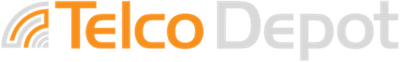Business Phone System by Avaya: Essential Edition with J139 Color Phones
- System compatible with VoIP lines
- Avaya phone system that will support up to 4 incoming telephone lines
- Solution for small to large businesses
- VoiceMail Messages to Email Included
- Contact us for current promotions
Business Phone System by Avaya: Essential Edition with J139 Color Phones
Bundle image does not depict actual cards included
Please call us at (800) 390-1200 for customized quotes and special discounts
Here at Telco Depot we have created an IP phone system bundle that you can configure to your specific needs. The base package includes the Avaya IP Office control unit, the Avaya J139 IP phones (as shown in the pictures), the SIP licenses, a Combo card and a gigabit POE switch. It is important to note that the base package will support SIP lines and only 4 CO lines. For the support of more than 4 CO lines an additional card(s) will be needed to support them.
About the J139 Phone:
The Avaya J139 IP Phone provides a modern, connected, personalized experience for customers and addresses the need for secure, reliable voice communications for users within large enterprises and small and medium—sized companies. It is well suited for users that need only the most commonly used voice features. It provides a new level of simplicity in using features such as Hold, Transfer, Conference, Forward, and Call Park / UnPark.
Note: Phones do not come with power supplies. You must add them to your bundle if you plan on not using PoE.
J139 Key Features and Highlights:
- Delivers high definition audio that can increase productivity by reducing fatigue and provides easier—to—understand multi—party calls through the wideband audio codec in the handset and headset.
- Simplifies call control on the display using softkeys for everyday functions such as transfer, conference and forwarding; also makes it easy to perform everyday tasks such as quick access to recent call log (100 entries) / Aura Contact List (250 entries)
- Provides visual cues that can speed task management through 4 dual—color Red / Green LED buttons
- Improves flexibility through support of a secondary Gigabit Ethernet port for a PC.
- Enables high-speed call handling through support of up to three 24-button Expansion Modules.
- Supports optional J100 Wireless Module for Wi-Fi® connectivity and/or Bluetooth® headsets
- The handset has built in volume boost for hearing impaired to avoid having to purchase a separate amplified headset.
- Accommodates advanced unified communications solutions through Session Initiation Protocol (SIP).
- Supports reduced energy consumption and lower costs through Power-over Ethernet Class 1 design with “sleep mode”.
J139 Phone Button Layout:
- Softkeys are located beneath the LCD screen . They are context sensitive thus the labels displayed on the screen will vary based on the current state of the phone.
- The navigational arrows in the middle of the phone are used to scroll through lists and the middle button is used to select objects
- Around the navigation wheel there are four buttons that have specific functions. Going counterclockwise the menu key brings up your current menu, the contacts button brings up your contacts list, the message button connects to your voicemail system and the button with the phone icon brings you back to the main screen of the phone.
- The speaker button on the bottom right hand corner of the phone activates the speaker and gives you automatic dial tone
- If a headset is connected use the headset button above the speaker button to activate the headset
- On the left side of the dial keypad you have call log button. You have the option to see all calls, missed calls, incoming calls and outgoing calls.
- Directly underneath the keypad you have the volume buttons and the mute button. When the handset is on hook, the volume of the ringer is adjusted. When the handset is off hook, the volume of the handset is adjusted. If you are on speakerphone, the volume of the speaker is adjusted
About Avaya:
Avaya is the industry leading brand for business telephone systems. AVAYA designs and sells systems from small to massive enterprise solutions for the US Federal Government. Now you can benefit from this wonderful technology for your small to mid-size office. AVAYA IP Office allows for the best of both worlds: It can be installed as a traditional digital telephone system, as an all IP solution or as a hybrid of both.
Avaya only authorizes sales and installation of these sophisticated systems by authorized partners, such as Telco Depot. As such we have certified sales and technical staff to support the IP Office. We strongly suggest chatting or calling us to discuss any additions to this bundle.
| UPC | 796258954492 |
|---|